GIFs in the Classroom
Have you tried using GIFs in your classroom? Last school year I became very interested in using GIFs because my students were so interested in them. They were always showing me memes with GIFs before school or at lunch time. When our district shut down due to the pandemic, something I was really struggling with was incorporating TPR and movement into my instruction but in a virtual way.
For those of you that are new to GIFs, GIFs Are pretty much an animated video that is about five seconds or less that repeats itself over and over again. To create your own GIF, you can record a 5 second or less video of yourself on your cell phone or on your personal device, save it and drop it into a website called Unscreen.com. Unscreen It's completely free and will remove the background in your video and make your video repetitive to where it will repeat itself over and over again. Once Unscreen has done the work for you, you can save your GIF And drag it directly into the PowerPoint that you are using for your instruction. In my classroom, we like creating GIFs to incorporate TPR (Total Physical Response) or movement into our lessons to help us learn new vocabulary words. I like to have my students create the movement for the vocabulary words rather than creating it for them so it will be more meaningful and they will be more likely to retain the content taught. One of the easiest ways to do this is having your students create the GIF on their device and then having them drop it into the chat on the platform that you use for your instruction. Once you have the student GIF, you can save it and drag it directly into your lesson PowerPoint. Often, I like to drop my worksheets into PowerPoint and have a GIF side-by-side. For example, if you have a worksheet where students are calculating area, you could have a GIF directly next to the PowerPoint showing the motion for the word area to help them with the meaning. Often, I have found that students confuse perimeter and area so adding in a GIF will help them remember the difference between the two.
One thing to keep in mind when using GIFs or any sort of technology is: Technology Doesn't = Engagement. It's all about what we do with these tech tools and how we get our students to think and engage in the content. Tech tools give us opportunities to do different things with our content, but we as educators need to make sure that we are using these tech tools to teach in ways that are authentic and meaningful to our English Learners.
LET’S CONNECT!
https://www.instagram.com/enlighteningells/
Twitter-
https://twitter.com/enlightenells
Teachers Pay Teachers Store-
https://www.teacherspayteachers.com/Store/Enlightening-Ells
https://podcasts.apple.com/us/podcast/enlightening-english-language-learners/id1463975813?uo=4
Email-
meganlsyed@gmail.com
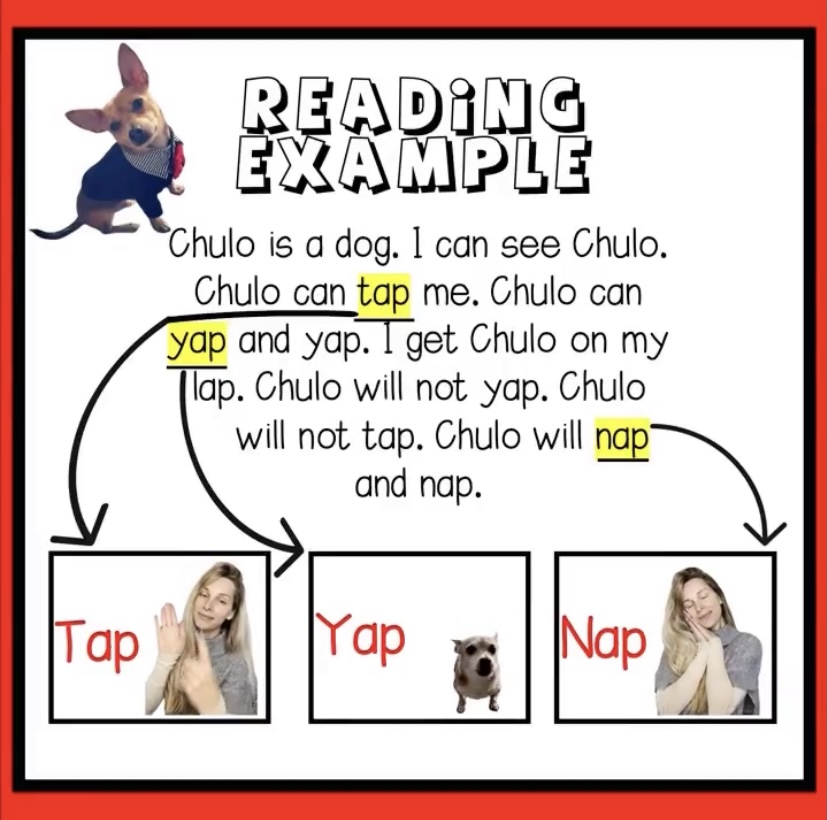



Comments
Post a Comment